Smile charge importers define how Smile acquires invoice line items. An appropriate
Importer Type is required to add an importer.
This task explains how to add an importer.
-
Select Charge importers under Accounts
Receivable on the Configuration and Tools
page.
The Charge Importers page is
displayed.
-
Click Add.
A
New Importer window is displayed.
Figure: New Importer window
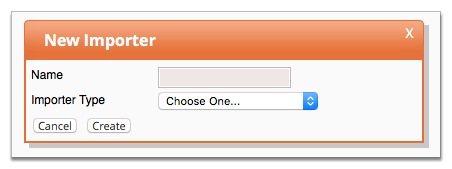
-
Type a name for the importer in the Name field.
-
Select Flexible CSV Charge Importer from the
Importer Type drop-down.
Importer Types are internally defined. For more
information,
contact Inomial.
-
Click Create.
The Configure importer page is
displayed.
-
Complete the required importer configuration fields.
Configuration options displayed are determined by the
selected Importer Type.
-
Click Manage Scheduled Task to define when and how often
the importer runs.
For more information, see the Configuration Guide.
-
Click Save.
The Smile Importers page is displayed. The importer
is added to the Import Results summary list.