Credit control
Accounts are associated with credit control rules.
Rules are configured in Credit control under Accounts Receivable in the main section of the Configuration and Tools page.
Set an action under Expiry Action on the Payments tab. Set the Stationery to the stationery document created previously.
Figure: An example credit control Automatic Payment configuration tab
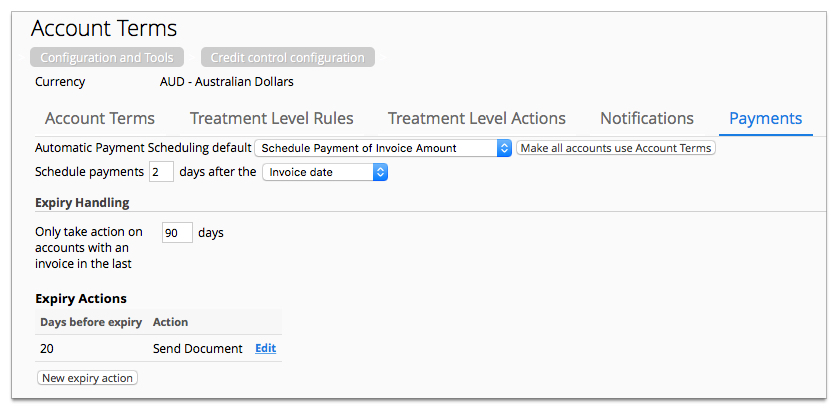
You can add additional expiry warnings by clicking New expiry action. This gives you the ability to associate a subsequent action with a different email message. For example, WARNING - ... you may have missed our previous email regarding your credit card expiry ....
Figure: An example credit card expiry warning action configuration window
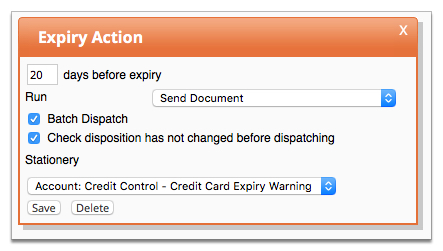
Enabling Batch Dispatch will hold warnings in a queue so they can be reviewed before being manually released. This is useful when first implementing the warning process. This checkbox can be cleared once the process is established.
Calculating the expiry warning
The expiry warning mechanism triggers as cards meet the days before expiry criteria set in the expiry action.
For example, if the days before expiry is 20 and a card will expire in August, then the calculation is 31 days minus 20 days, producing a result of the August 11th. This task runs at night so, in this example, the calculation occurs on the night of the 11th and is ready for dispatch on the 12th. Experience shows a result on the 13th, so there is a one day difference in what might be expected.