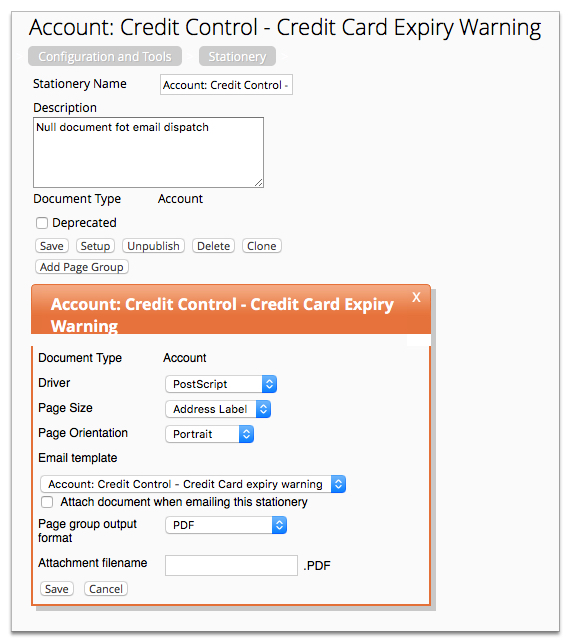Stationery
To send the warning email Smile requires a document to be defined. In this case the document will be a placeholder. The document is associated with the email.
Stationery is configured in Stationery and Forms under Email, SMS, Print & Web in the main section of the Configuration and Tools page.
Create a stationery document with a Document Type of
Account.
Tip: Create a Blank address
label and then change the Document Type.
On the
Setup window select the Email template you
created previously.Attention: You must publish the stationery document to make it available for
use.
Figure: An example credit card expiry warning stationery document, including Page Setup configuration