Stationery
Emails generally cannot be sent directly by credit control. Instead you must define a stationery document type. In this case the document will be a placeholder.
Stationery is configured in Stationery and Forms under Email, SMS, Print & Web in the main section of the Configuration and Tools page.
Create a stationery document with a Document Type of Invoice.
Figure: First reminder stationery document
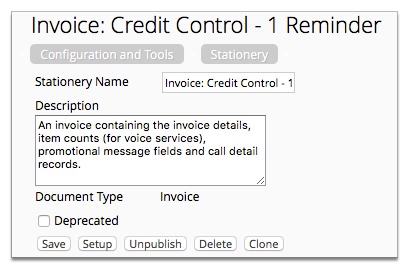
On the Setup window select the Email template created in the previous step.
Figure: First reminder Page Setup configuration
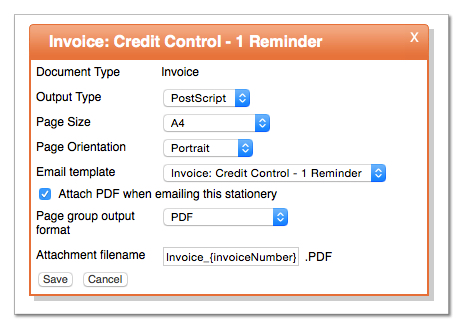
Attention: You must publish the stationery document to make it available for
use.