Reconciliation failures
A warning will be displayed in the Dashboard when Smile has identified reconciliation errors. The number of errors reported will be displayed on the Reconciliation Errors tile.
Figure: The Dashboard reporting 38 reconciliation failure
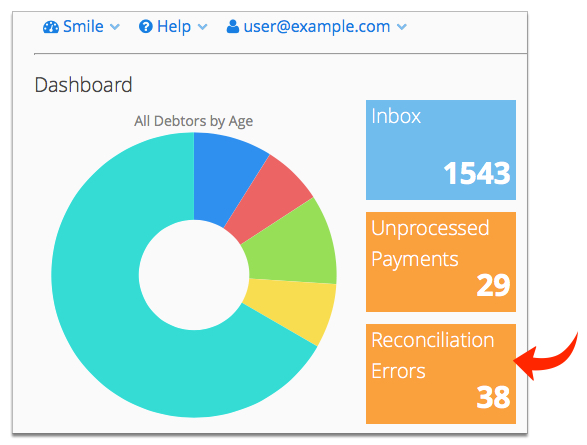
The Transaction Reconciliation Report is accessed by clicking Reconciliation Errors tile on the Dashboard.
Figure: An example of a transaction failure listed in the Transaction Reconciliation Report
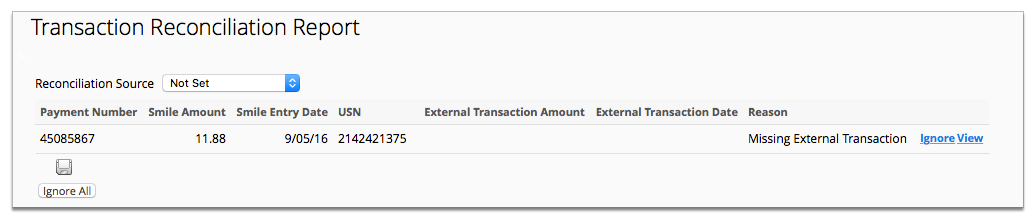
This report lists the reconciliation errors Smile has found. You can take the following actions
against any errors listed:
- View—to see the associated Smile transaction.
- Ignore—to suppress a given exception from being displayed.
CAUTION:Once an entry has been ignored, its suppression cannot be reversed.