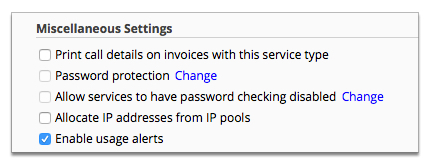Service settings
Enable usage alerts on each service where usage alerts are required.
View the relevant service in Services and Plan under Services, Ordering & Rating in the main section of the Configuration and Tools page. Enable usage alerts is located in the Miscellaneous Settings section of the service Settings tab.
Figure: An example service displaying the Settings tab
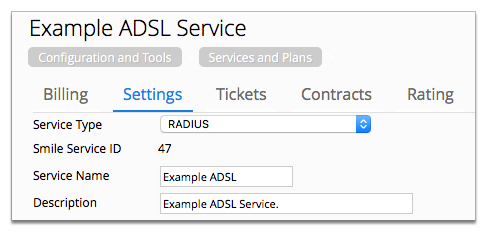
Figure: Enabling usage alerts in a services settings