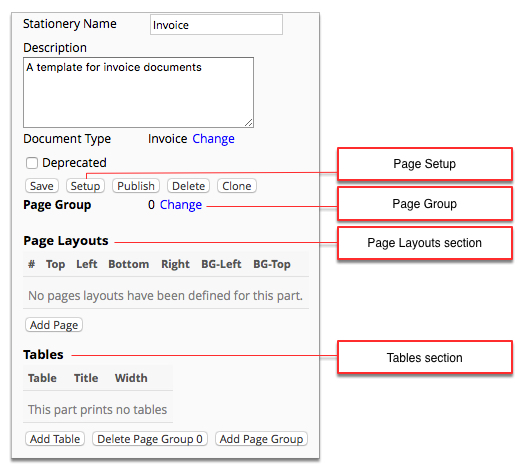Stationery and forms
Stationery defines the format and content of printed documents in Smile. When you select the stationery to use for a document, Smile enters the required information into the document and displays it in the specified format.
Stationery can have different formats and content to suit different situations. Stationery can include graphical elements such as backgrounds and company logos. For example, an organisation that owns several companies may have a different layout for each company's receipts. Alternatively, a company may have different content on an initial invoice and a reminder invoice.
The account package defines the default stationery available to each given account type. You can view or change stationery at an account level or at an individual account level from the account's Branding page.
- invoices
- quotes
- receipts
- statements
- reminders and disconnection notices
The fields available to a stationery document are controlled by the document type assigned to the item. You can only assign one document type to a stationery document. For more information, see Document types.
- Page setup—specifies the document page size and orientation, output format and stationery filename.
- Page group—specifies a group that consists of page layouts and tables. A stationery document can have multiples page groups.
- Page layouts—specify the overall layout of a page, including the location of static fields, logos and background images. Multiple pages can be configured for one stationery document with different layouts on different pages.
- Tables—specify the configuration of data, including field selection, column headings, sorting, summaries and calculations. For example, the table on an invoice can list individual invoice items, tax amounts, subtotals, and a total amount due.
- Styles—specify the look of text, including font properties, spacing and borders.
Figure: Main stationery property page