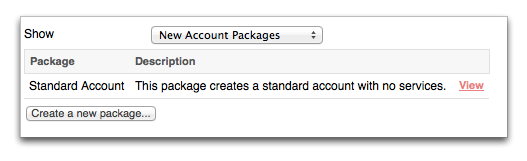View packages
The Packages page displays a summary list of package names and descriptions. Unpublished packages are highlighted.
Select a type of package to display from the Show drop-down.
The following types are available for selection:
- New Account Packages
- Displays all packages that are configured to create new accounts only. This package list is displayed by default.
- Existing Account Packages
- Displays all packages that are configured to add services to existing accounts.
- Package Templates
- Displays package configurations that are used to create new packages.
- Deprecated Packages
- Displays packages that are no longer available for selection.
If more than one currency has been configured in your Smile a currency drop-down is also displayed. Packages can be created for different currencies. For more information, see Currency.
This task explains how to view packages.
Figure: The Packages page