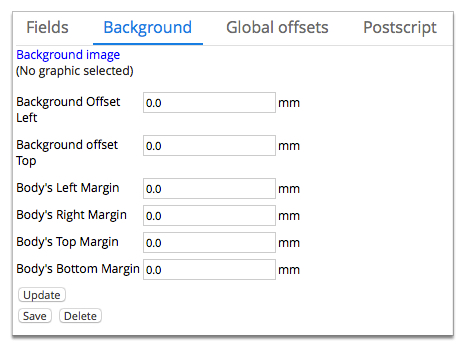The Background tab
A background image can be specified to display under the fields and tables of a stationery document. For example, a background image can contain a company logo, colour blocks and other static images or text. Only one background image can be specified on a stationery document.
The background offset settings specify where on the page the background image is placed. The body measurements specify the space on the document that is reserved for table content. For example, the body of an invoice may contain a table that lists invoice items.
All measurements are specified in millimetres.
- Background image
- Specifies the background image file.
- Background Offset Left
- Specifies the distance the background image is located from the left document edge.
- Background offset Top
- Specifies the distance the background image is located from the top document edge.
- Body's Left Margin
- Specifies the distance from the left side of the document at which the body block begins.
- Body's Right Margin
- Specifies the distance from the right side of the document at which the body block begins.
- Body's Top Margin
- Specifies the distance from the top of the document at which the body block begins.
- Body's Bottom Margin
- Specifies the distance from the bottom of the document at which the body block begins.
Figure: The Background tab