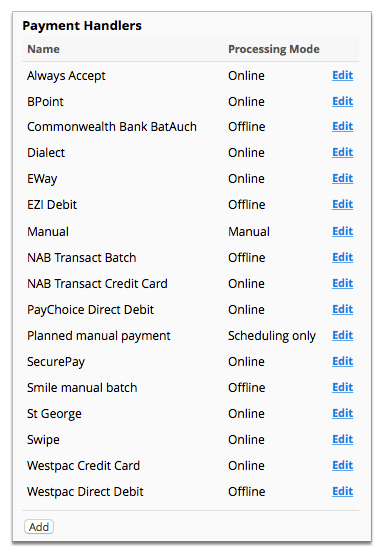View payment handlers and gateways
The payment handlers and gateways page displays a summary list all current payment handlers and their processing mode configured in Smile. Additional software may be required to activate a gateway.
This task explains how to access the payment handlers and gateways page.