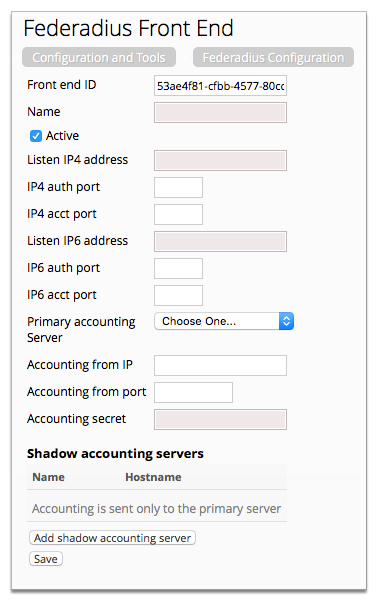Federadius front end properties
- Front end ID
- Specifies a Smile generated front end identification code.
- Name
- Specifies a descriptive name for the Federadius front end configuration.
- Active
- When selected specifies that the configuration is active. Untick this option to set the front end configuration as inactive.
- Listen IP4 address
- Specifies the IP address that Smile listens to for Federadius packets.
- IP4 auth port
- Specifies the port on which Smile listens for Federadius authentication packets.
- IP4 acct port
- Specifies the port on which Smile listens for accounting packets.
- Listen IP6 address
- Specifies the IP or realm address that Smile listens to for Federadius packets.
- IP6 auth port
- Specifies the port on which Smile listens for Federadius authentication packets.
- IP6 acct port
- Specifies the port on which Smile listens for Federadius accounting packets.
- Primary accounting Server
- Specifies the primary server that manages accounting packets. Select server from the drop-down. The server list is populated by the server name specified in RADIUS server settings.
- Accounting from IP
- Specifies the IP address from which Federadius sends accounting packets to Smile.
- Accounting from port
- Specifies the port from which Federadius sends accounting packets to Smile.
- Accounting secret
- Specifies a case-sensitive text string used to validate accounting communications between a Federadius server and client. The secret must match the secret configured on the NAS.
- Shadow accounting servers
- Displays any assigned secondary accounting servers.
Click Add shadow accounting server to add a server. The list of available accounting servers is populated from RADIUS server settings and Federadius Accounting servers.
Figure: Federadius front ends properties