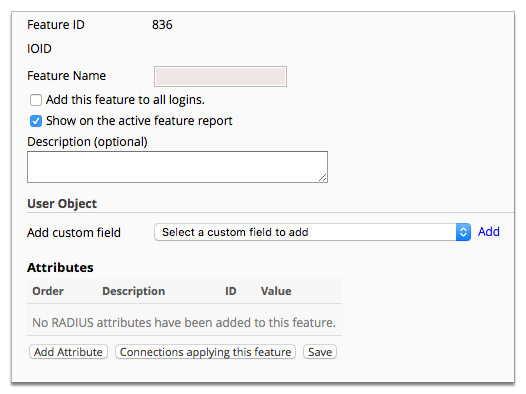RADIUS feature properties
- Feature ID
- Specifies a feature ID code. This code is system generated by Smile.
- IOID
- Specifies an object identifier code. This code is system generated by Smile.
- Feature Name
- Specifies a name for the feature.
- Add this feature to all logins.
- When selected this feature is added to all user services.
- Show on the active feature report
- When selected displays the feature on the active feature report. This option is selected by default.
- Description (optional)
- Specifies a longer description of the feature and its function.
User Object
User objects can be used by Smile or external systems to enact behaviour in a configurable manner. For example, to enable/disable value added services.
- Add custom field
- Provides a list of custom fields that are available for selection. Multiple custom fields can be added to a feature.
Attributes
Displays a summary table of attributes applied to the feature.
- Add Attribute
- Click Add Attribute to add an attribute to the feature.
- Connections applying this feature
- Displays a summary list of current connections that are applying the feature.
Recurring Charges
Displays a summary list of recurring charges applied to the feature. The Recurring Charges table is not visible until an attribute has been added or the feature has been saved.
Recurring charges are only applied to features that are enabled via plans or manually added to subscriptions.
For more information, see Recurring charges.
- Currency
- Specifies the currency used for the charge.
- Add Charge
- Click Add Charge to add a recurring charge to the feature.
Figure: RADIUS feature properties page