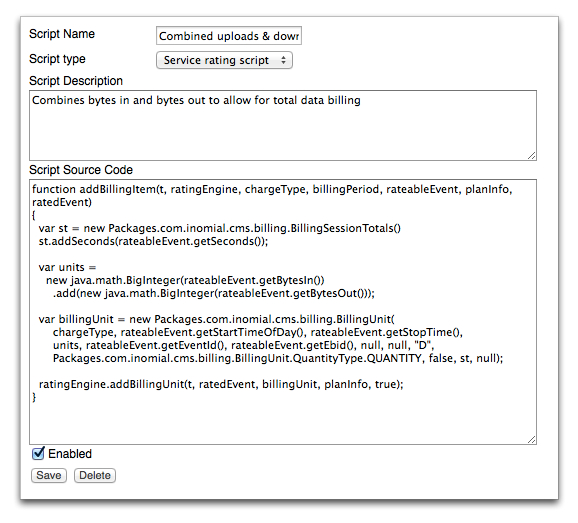View rating scripts
The Service Rating Scripts page displays all created scripts.
This task explains how to view rating scripts.
Figure: Combined uploads & downloads rating script properties page
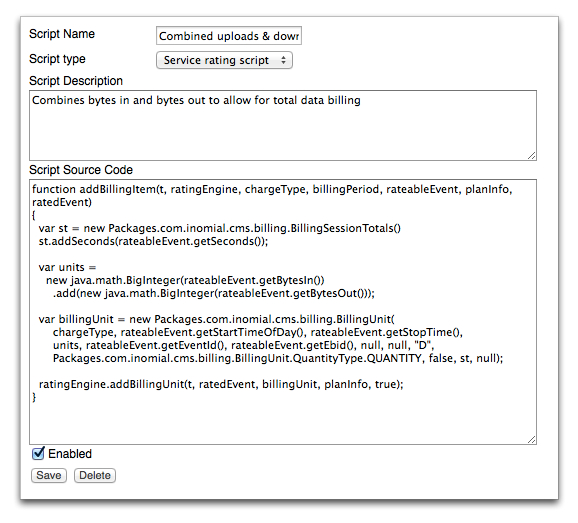
The Service Rating Scripts page displays all created scripts.
This task explains how to view rating scripts.
Figure: Combined uploads & downloads rating script properties page