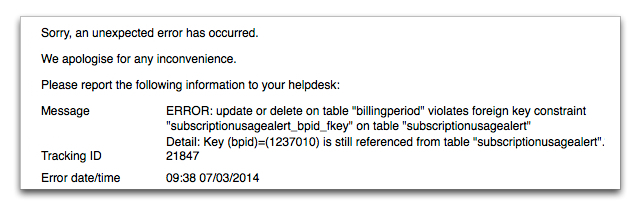Error log
If an error occurs within Smile it is displayed to the end-user with a Tracking ID. You can use Smile's error log for troubleshooting. You can locate an error in the system error log by using the tracking ID. A stack trace report is displayed when you view the details of an error.
Select Error Log under Logging and Tasks on the Configuration and Tools page to view the System Error Log page.
Click View to the right of a listed error to view the error details.
The following screenshot shows you an example of an unexpected error.
Figure: An unexpected error