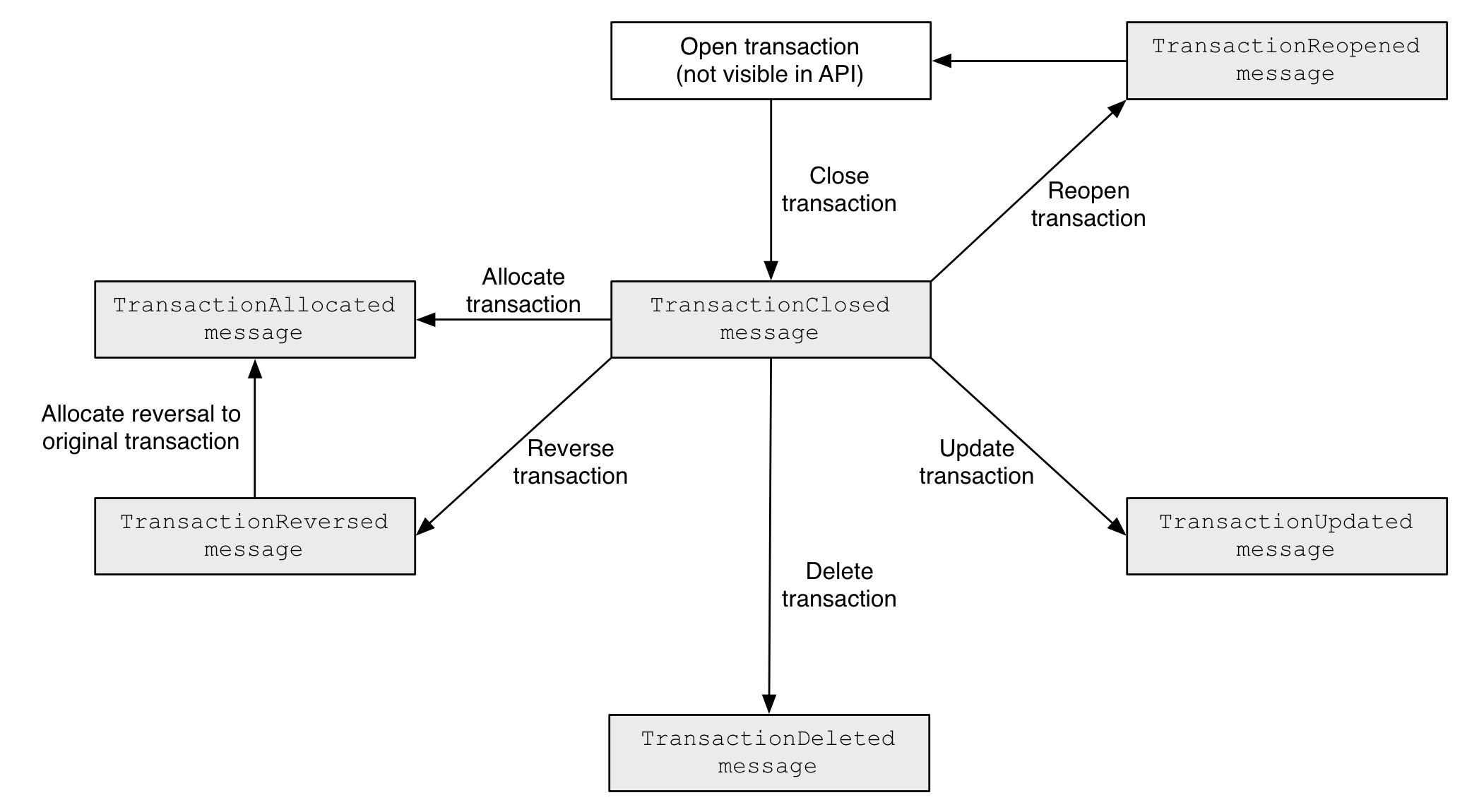Transaction lifecycle
The transaction lifecycle describes the actions you can perform on a transaction before the debtor close date. Once the debtor close date for a transaction has passed, the transaction is locked and you cannot make any changes to it.
The debtor closed date lags behind real time to give you a window of time to correct mistakes before the transaction is locked, and to ensure long-term report stability. Your accounts team moves the debtor closed date forward each month or at an interval that suits your business processes.
The stages in the transaction lifecycle are:
- Closed
- Smile closes the transaction and adds the transaction value to the account balance.
- Allocated
- Smile allocates the transaction to another transaction. If necessary, you can also deallocate transactions.
- Reversed
- Smile raises a reversal transaction against an existing transaction, then allocates the reversal to the original transaction. Both transactions appear in the account history.
- Reopened
- Smile reopens the transaction and any items in the transaction, and removes the transaction value from the account balance. You can now make financial changes to the transaction.
- Updated
- Smile updates the transaction's due date or comments, but does not reopen the transaction. The transaction value remains unchanged and on the account balance.
- Deleted
- Smile deletes the transaction, removes the transaction value from the account balance and removes the transaction from the account history. Smile records the delete action in the logs to maintain an audit trail of the event.
Smile emits a SmileTransaction message each time a transaction changes. The following diagram shows the messages that Smile emits at each stage of the transaction lifecycle:
Figure: The transaction lifecycle