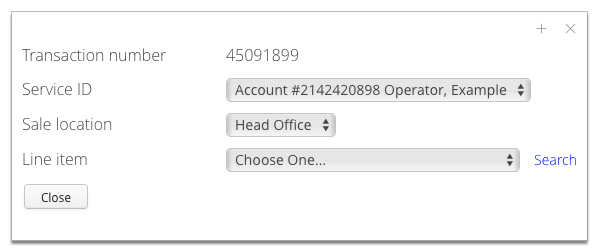Office locations
Office locations are a list of physical locations. These locations identify the location of a Smile operator or a sale location of an invoice line item.
Smile operator location
A Smile operator's location is set in their operator account profile. The selected location will be used as the default when the operator creates invoice line items.
Capabilities determine if an operator can change their default location or the location of other operators. Smile will retain an operators last set location between logons.
Figure: Example of locations available to a logged in Smile operator in the Smile Menu Bar
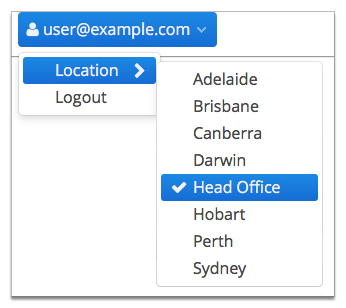
Transaction item location
When an operator creates an invoice line item the location is automatically populated from the operator's default. The operator may optionally change a location if there is more than one location to choose from and the operator has the capability to do so. For example, the operator is not working from their usual office.
Figure: The Add Item window displaying the sale location field