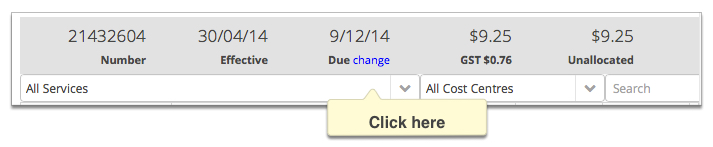Change the invoice due date
Changing the invoice due date lets you correct invoice errors, or extend the due date for customers who are having trouble paying their invoice balance.
Smile recalculates the invoice and account disposition after you change an invoice due date. If the account or invoice disposition changes, Smile takes the appropriate credit control actions.
This task explains how to change the invoice due date.