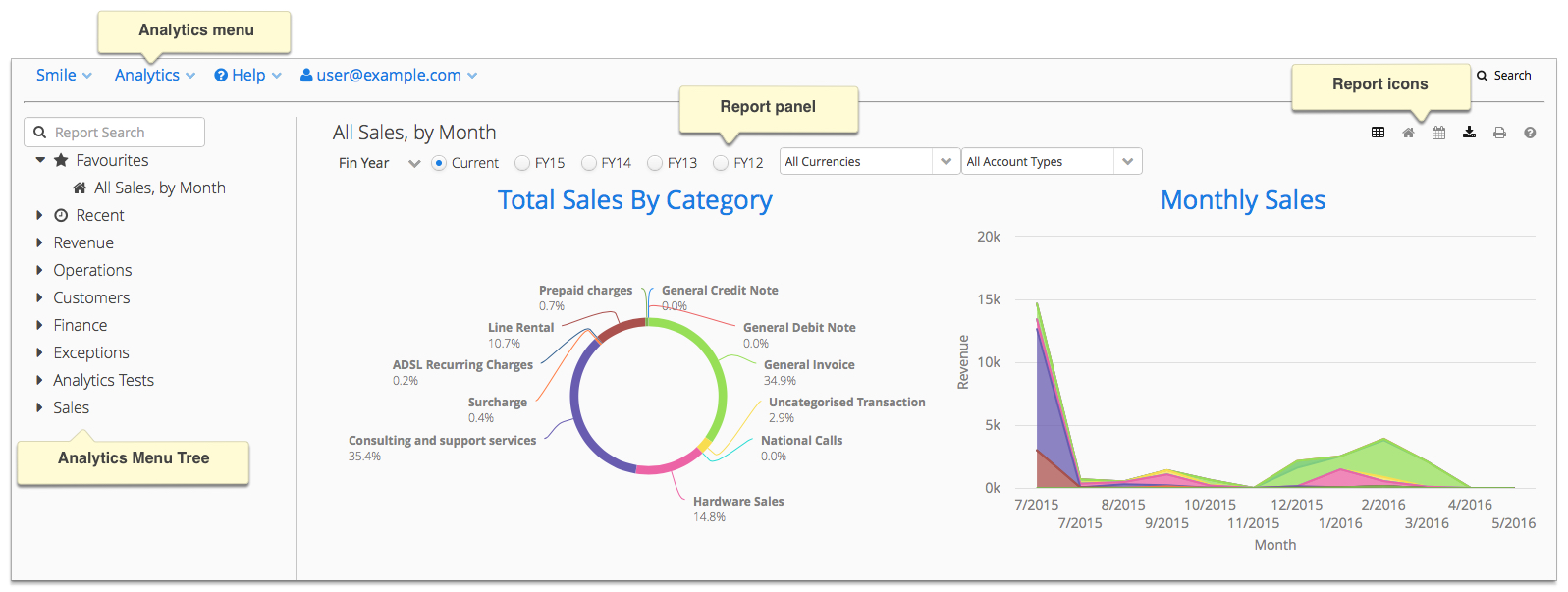Navigating Analytics
Analytics is where you view reports and access report functions. It is accessed by selecting Analytics from the Smile menu.
The Analytics console has three sections:
- Analytics menu—contains menu items for report actions.
- Analytics Menu Tree—contains links to individual reports, grouped by type.
- Report panel—displays the selected report along with any relevant report selection criteria or filters and report icons.
The following screenshot shows the Analytics interface.
Figure: The Analytics console