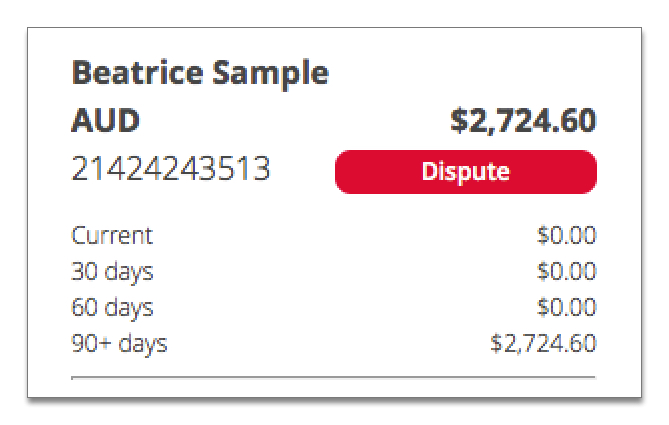Flag an account as in dispute
Flagging an account as in dispute will defer regular dispatches and notifications, and credit control reminders until the dispute has been resolved. The account is identified as in dispute in the account's Account Balance panel.
This task explains how to flag an account as in dispute.