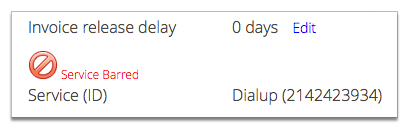Bar a subscription
Barring a subscription blocks a customer's access to a subscription. Smile continues to charge recurring charges while the subscription is barred.
For example, if a customer does not pay an invoice, you can bar their access to a subscription until the invoice is paid. Barring ensures the customer cannot use the subscription, but also ensures that you continue to charge any monthly access fees for the subscription.
If configured to do so, Smile may bar a subscription when it takes credit control actions against an overdue account.
This task explains how to bar a subscription.
After you bar a subscription, Smile adds the following graphic to the subscription's subscription's summary page.