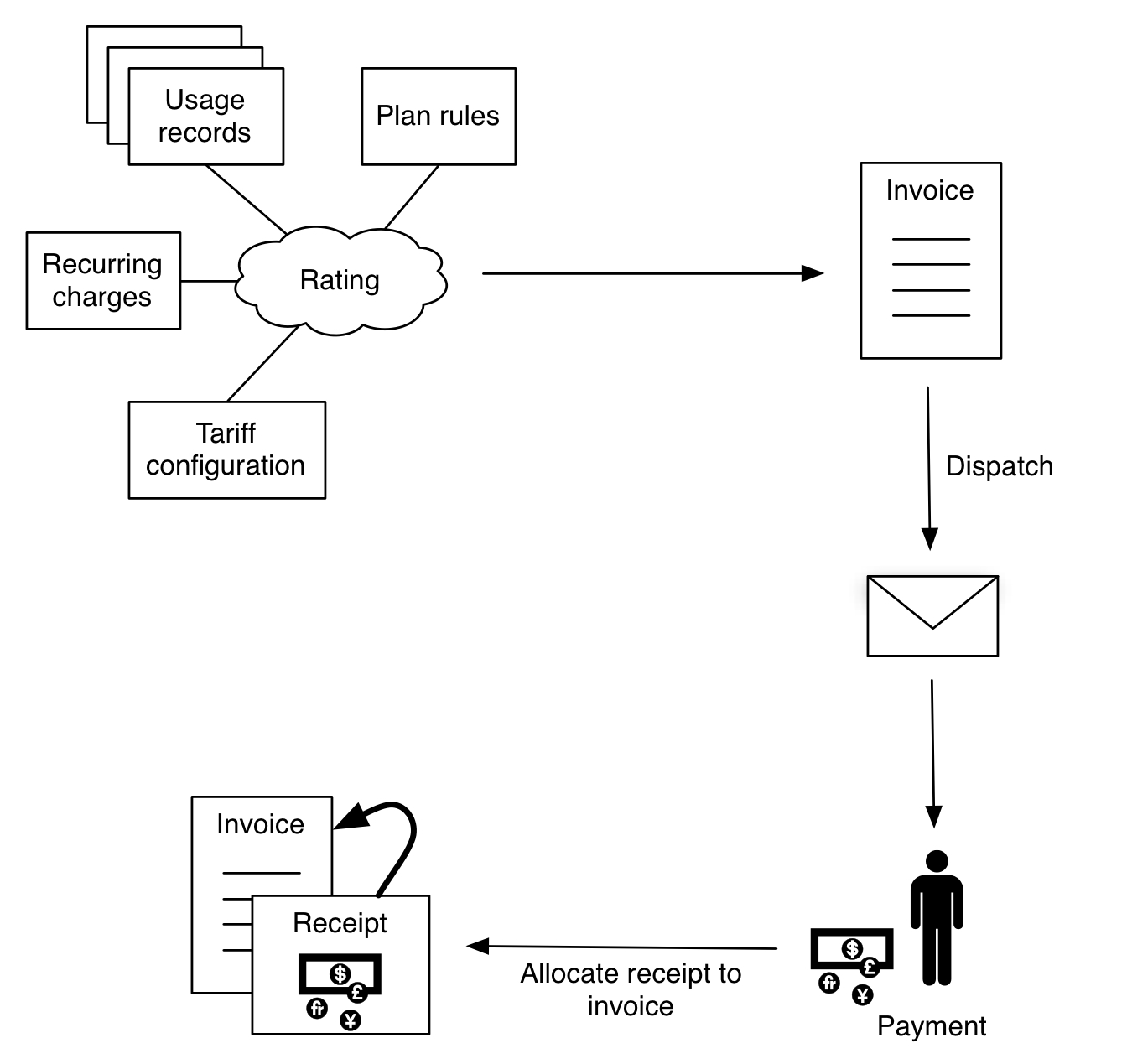How the billing run works
During the billing run, Smile creates and sends invoices then schedules automatic payments. Understanding how the billing run works helps you answer customer enquiries and gain a better understanding of Smile.
Billing runs can occur daily, monthly or at other intervals, and are scheduled on a cycle that suits your company.
Before the billing run begins, you import usage data into Smile. The billing run has six
stages:
- Rating and invoice generation—Smile applies the relevant plan charges to each subscription's usage records, creates an invoice for each account that has charges and applies discounts, tax and rounding to the invoice.
- Error correction—A staff member fixes any errors in the invoices.
- Approval—If required, an approver reviews and approves the invoices.
- Reprocessing—Smile reprocesses and corrects any invoices that had errors or were not approved.
- Dispatch—Smile sends the invoices to customers.
- Payment processing—Smile processes automatic payments, for example, automatic credit card payments or direct debits.
After the automatic payments are processed, Smile allocates each payment receipt to the appropriate invoice.
The following diagram provides an overview of the billing process.
Figure: The billing process