The Transactions page
The Transactions page lists each transaction raised against the account throughout its lifecycle. This section does not include open quotes or unsuccessful payments, because these transactions do not affect the account balance.
Use the Transactions page to review invoices, receipts, surcharges and other transactions raised against the account.
The following screenshot shows you an example of the Transaction page.
Figure: The Transactions page
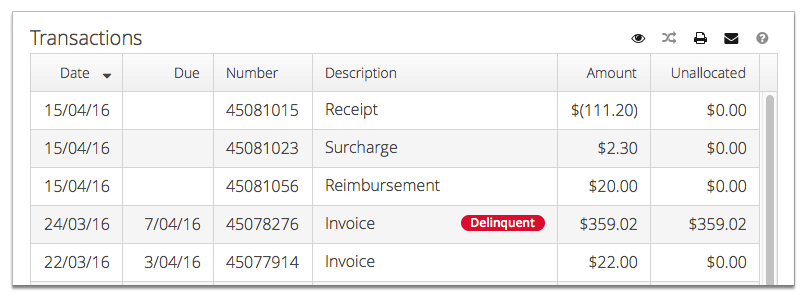
The following icons and column names require additional explanation:
- Description
- Specifies the transaction type.
- Amount
- Specifies the total transaction value. Credit transactions are enclosed in brackets.
- Unallocated
- Specifies the unallocated value of the transaction. For example, if the transaction is a receipt, this column shows the receipt's outstanding balance.

- Opens the transaction detail page.

- Allocates a credit to an outstanding debit.

- Prints the transaction.

- Emails the transaction.

- Opens Smile help.