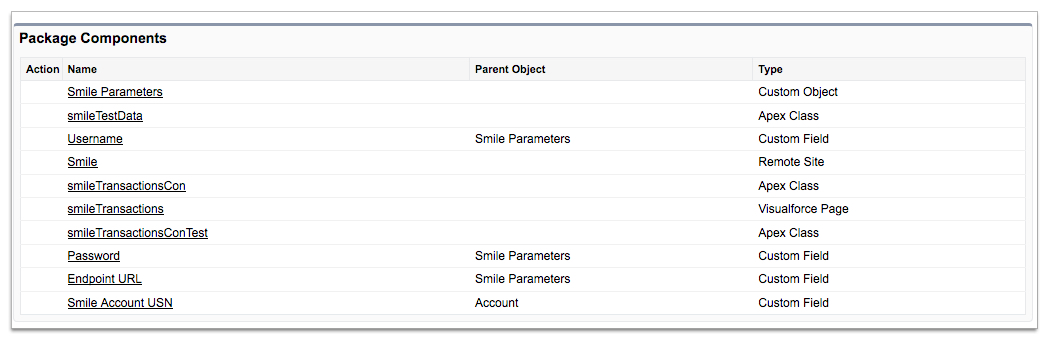Installation of Smileforce
This task explains how to install the Smileforce app.
- Login to the recipient Salesforce.
-
In a browser enter the following address:
https://cs6.lightning.force.com/packaging/installPackage.apexp?p0=<contact_Inomial>An Approve Third-Party Access window is displayed.
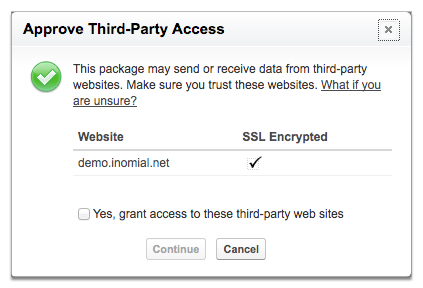
-
Select Yes, grant access to these third-party web sites.
Click Continue.
The address demo.inomial.net is a placeholder for this example. The URL of your own Smile instance will be displayed.A Choose security level window is displayed.
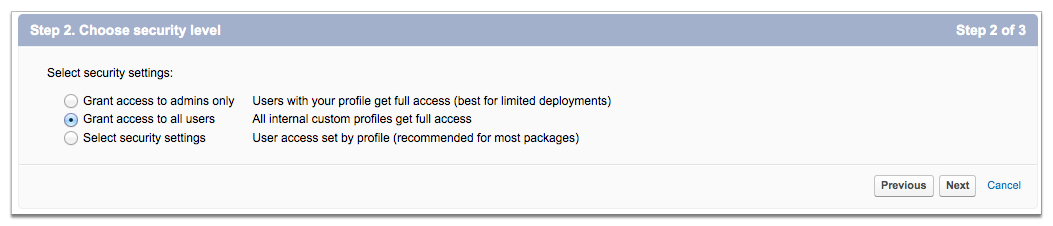
-
Select Grant access to all users. Click
Next.
Package components is displayed.