Credit control
Credit control is the process of methodically communicating with customers to ensure the collection of accounts receivable. Communications progress from gentle reminders to more purposeful letters and other allowable collection options as accounts become further past due. Credit control configuration also controls the actions for dispute treatment level, which will pause automatic dispatches while an account issue is being resolved.
- send reminder and warning emails and letters
- charge late fees
- create helpdesk tickets
- apply policy
Defining a credit control process can involve other configuration elements in Smile. Automatic payments require payment details and payment gateways. Elements such as stationery and email templates are required for creating and sending documents.
For example, the following diagram shows the elements required for an emailed first reminder for an overdue invoice, owing over $100, for an account set with Residential Customer account terms.
Figure: Credit control elements in an emailed warning for an overdue invoice.
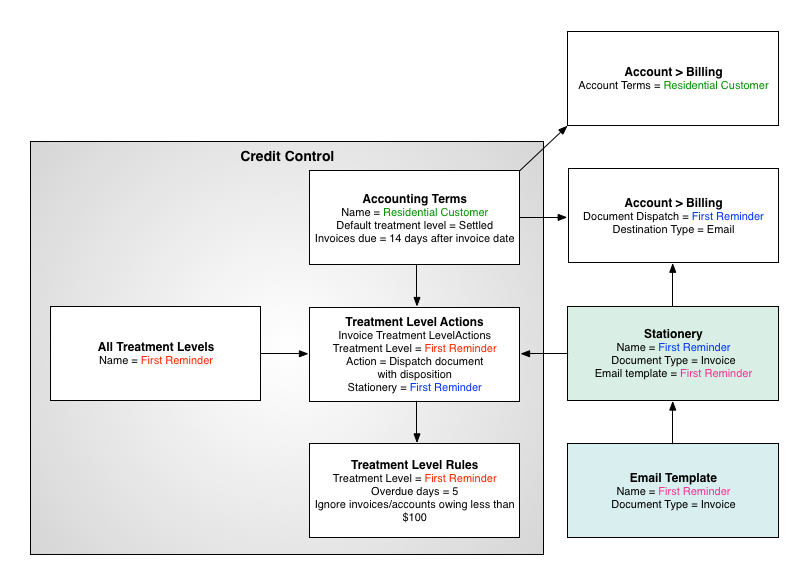
Account terms and document dispatch, initially set by the package, can be changed on the Account summary and Branding pages of an account. For more information, see the User Guide.
- Accounting terms—specifies the rules that determine when an account is considered overdue or delinquent and the actions taken.
- Responsive terms—specifies account term rule sets that can alter an account's accounting terms based on past payment behaviour.
- All Treatment Levels—displays a summary list of global treatment level status or level labels.
- Advanced—lists actions that may be taken on an account when a specified level has been reached.