Notification method configuration
Notifications are used in Smile to communicate with Smile users. Notifications may include advice on time and data usage, invoices and account updates and communication of credit control actions. A notification can be sent via multiple methods that can specify individual format and schedules.
Figure: Notification method properties
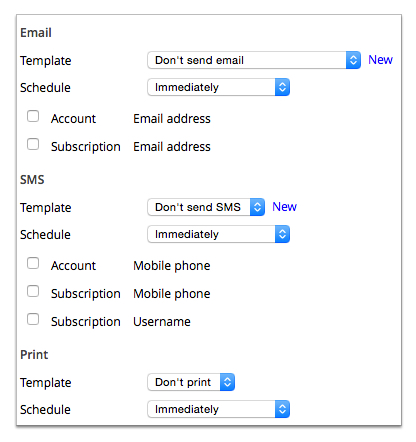
The following lists the configuration options for notifications sent by email, SMS and print. A notification can be sent by multiple methods.
Specifies configuration for notifications sent by email.
- Template
- Specifies the template used for email notifications.
- Don't send email
- Select template from drop-down
- Schedule
- Specifies when a triggered notification is sent.
- Immediately
- Select schedule from drop-down.
- Account - Email address
- Specifies the source of the alert recipients email address. Recipient email address taken from account details.
- Subscription - Email address
- Specifies the source of the alert recipients email address. Recipient email address taken from subscription details.
For more information on managing accounts and subscriptions, see the User Guide.
SMS
Specifies configuration for notifications sent by SMS.
- Template
- Specifies the template used for SMS notifications.
- Don't send SMS
- Select template from drop-down
- Schedule
- Specifies when a triggered notification is sent.
- Immediately
- Select schedule from drop-down.
- Account - Mobile phone
- Specifies that notifications are sent to the mobile phone number recorded in the account.
- Subscription- Mobile phone
- Specifies that notifications are sent to the mobile phone number recorded in the subscription.
- Subscription - Username
- Specifies that notifications are sent to the username recorded in the subscription.
Specifies the configuration for printed notifications.
- Template
- Specifies the stationery template used for printed notifications.
- Don't print
- Select template from drop-down
- Schedule
- Specifies when a triggered notification is printed.
- Immediately
- Select schedule from drop-down.