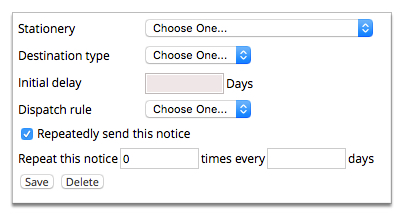Add a dispatch rule
Multiple dispatch rules can be configured in a package. The rules can be ordered so dispatches are sent at certain times, when an account meets particular rules. For example, a series of reminders can be dispatched if an invoice remains unpaid.
This task explains how to add a dispatch rule.