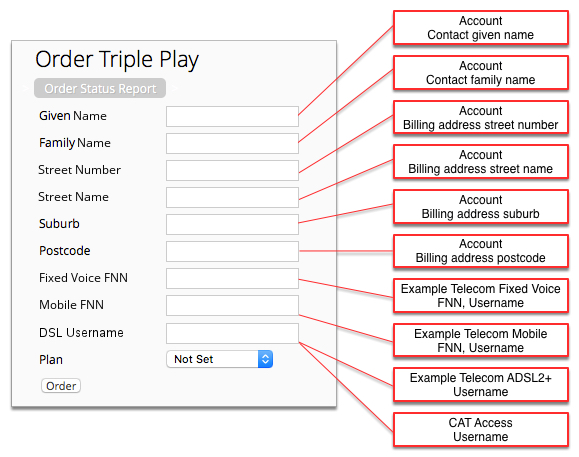Orders and order forms
When your Smile administrators create a package, they may choose to add an order form to the package. An order form contains a set of fields that may be mapped to many package components, for example, the username for each new subscription in the package. Order forms simplify the order process, because you enter only the minimum information required to set up the new account or subscription.
However, if a package contains a choice of many plans and contracts, the package may not have an order form. When you order a package without a custom order form, you enter the required information for each account and subscription individually on the default Smile service order forms.
The following screenshot shows you an example of an order form for the Triple Play package, which orders an account and four subscriptions (fixed voice, mobile, ADSL and CAT Access). The red boxes show you the account and subscription fields that correspond to the order form fields.
For example, the number in the Fixed Voice FNN field becomes the username and FNN for the new fixed voice subscription. The value in the DSL Username field becomes the username for both the ADSL and CAT Access subscriptions.
Figure: The Triple Play order form