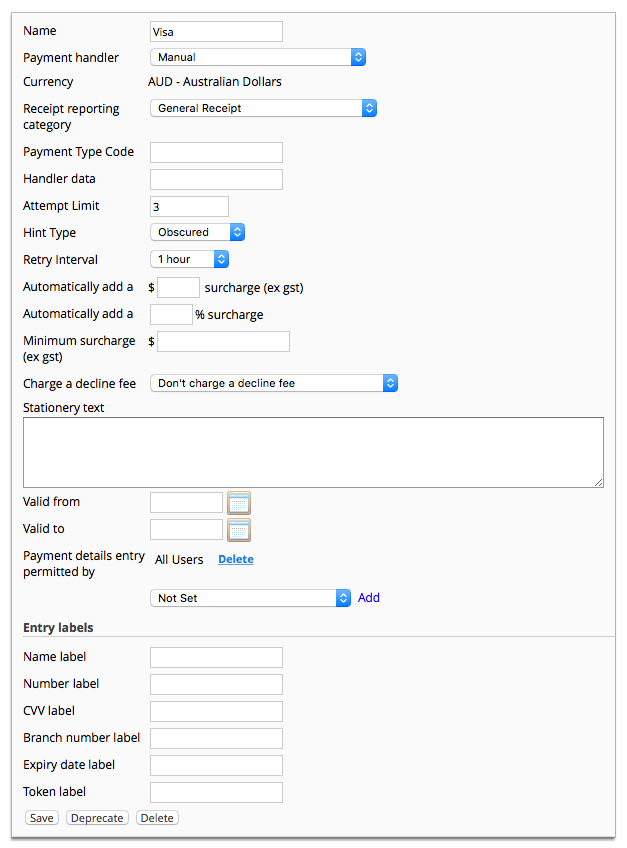Payment type properties
Entry labels
- Name
- Specifies a short descriptive name of the payment type.
- Payment handler
- Specifies the payment handler that processes the payment.
- Commonwealth Bank BatAuch
- Dialect
- EWay
- EZI Debit
- Manual
- NAB Transact Batch
- NAB Transact Credit Card
- PayChoice Direct Debit
- Planned manual payment
- SecurePay
- St George
- Westpac Credit Card
- Receipt reporting category
- Specifies the category that the payment type is allocated to for reporting purposes.
- Payment Type Code
- Specifies a unique code that can be used by other processes in Smile to refer to payment type.
- Handler data
- Specifies a string that can provide extra information to the payment handler.
- Attempt Limit
- Specifies the maximum number of times Smile will attempt to process the transaction.
- Hint Type
- Specifies if all, part or none of an account or credit card number is displayed in Smile.
- Full Number
- No Hint
- Obscured
- Retry Interval
- Specifies the maximum amount of time between retry attempts.
- 1 hour
- 4 hours
- 8 hours
- 24 hours
- 48 hours
- Automatically add a $n surcharge (ex gst)
- Specifies a flat fee charged on a payment. Excludes tax.
- Automatically add a n% surcharge
- Specifies a fee charged on a payment. The fee is a percentage of the payment amount. Excludes tax.
- Minimum surcharge (ex gst) $
- Specifies a minimum surcharge raised if the dollar and % surcharges are less than this amount. Excludes tax.
- Charge a decline fee
- Specifies when a payment decline fee is raised.
- Every time a payment transfer is declined
- If the first transfer attempt is declined
- The last time a payment is attempted
- Don't charge a decline fee
- Stationery text
- Specifies text that can be displayed on stationery.
- Valid from
- Specifies the start date validity of the payment type. Outside of the validity period existing payments will still be processed, but the payment type will not be available for selection when modifying payment details.
- Valid to
- Specifies the end date validity of the payment type. Outside of the validity period existing payments will still be processed, but the payment type will not be available for selection when modifying payment details.
- Name label
- Specifies a label for the name of the payment. For example, a customer name, an account name or name of the card holder
- Number label
- Specifies a label for the number field. For example, a credit or debit card number, account number or cheque number.
- CVV label
- Specifies a card verification value field for collecting the 3 digit CVV of a credit card.
- Branch number label
- Specifies a label for a bank or branch number for the payment. For example, a BSB (Bank State Branch) number.
- Expiry date label
- Specifies a label for an expiry field. For example, the expiry month/year of a credit card.
- Token label
- Specifies a label for a payment token field.
- Do not run expiry actions on accounts with stored payment details of this type
- When selected specifies that expiry actions are not run on accounts with stored payment details of this type. For more information, see Automatic payment.
Figure: Visa payment method properties page