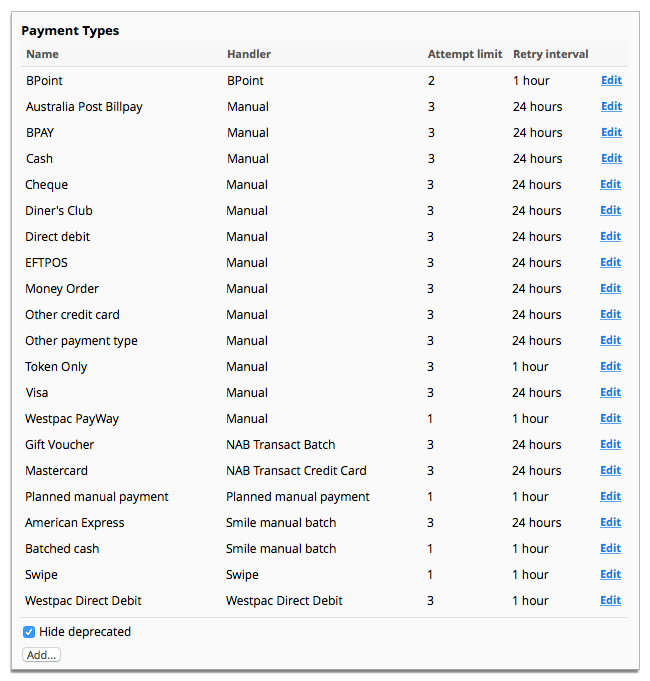View payment methods
The payment methods page displays a summary list of payment types configured in Smile. The payment type name is listed along with its handler type, attempt limit and retry interval.
This task explains how to access the payment methods page.