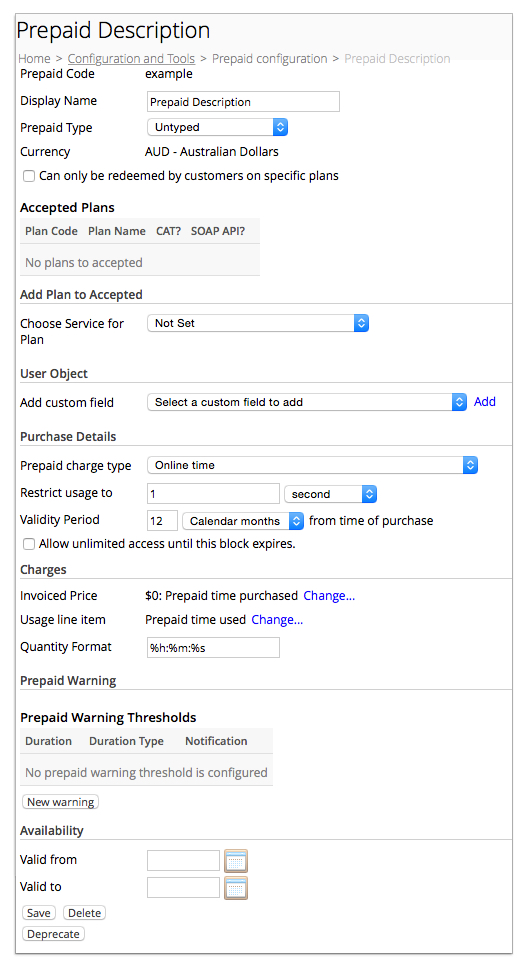Prepaid block properties
A prepaid block property page specifies the accepted plans, purchase details, charges and availability of a prepaid block.
- Prepaid Code
- This is the short prepaid block code specified at the creation of the block. You cannot edit this code.
- Display Name
- Specifies a descriptive name for the plan. You can edit this name.
- Prepaid Type
- Specifies the prepaid type of the block. A prepaid block can only be a single type or untyped.
- Can only be redeemed by customers on specific plans
- When selected specifies that the prepaid block can only be used on specific plans. Plans are listed under Accepted Plans.
- Accepted Plans
- Lists any plans that the prepaid block can be used with. Accepted plans are selected either via the Add Plan to Accepted section below or by adding the block to Self Serve Prepaid on a plan.
Add Plan to Accepted
- Choose Service for Plan
- Specifies a service from which plans may be added to Accepted Plans.
- Add Plan to accepted
- When a service is selected for Choose Service for Plan then a list of corresponding plans is displayed.
Purchase Details
- Prepaid charge type
- Specifies a plan rule charge type element that
the prepaid block is applied to.
If an invalid charge type is selected, Smile displays an error.
- Restrict use to
- Depending on the Prepaid charge type selected, specifies the value and quantity type the prepaid use is restricted to.
- Validity Period from time of purchase
- Specifies the time period in which prepaid is valid for use from purchase.
- Unlimited
- Rating Periods
- Months
- Days
- Hours
- Minutes
- Allow unlimited access until this block expires.
- When selected allows unlimited access until block expiry. For example, a prepaid block with validity of one hour may have an unlimited download limit for that one hour period.
Charges
- Invoiced Price
- Specifies the purchase line item entry displayed on an invoice.
- Usage line item
- Specifies the usage line item text displayed on an invoice.
- Quantity Format
- Specifies a string format to define how usage quantity or volume is displayed. For more information, see Quantity format.
Prepaid Warning
- Prepaid Warning Thresholds
- Lists any warning thresholds that have been configured for the prepaid block. Click New warning to set a threshold.
Availability
- Time of day restrictions
- Displays a list of specified time of day restrictions. Visibility of time of day restrictions is dependant on selection at Prepaid charge type.
- New restriction
- Specifies time restrictions per day to add to the Time of day restrictions table.
- Valid from
- Specifies the start date validity of the prepaid block.
- Valid to
- Specifies the end date validity of the prepaid block.
Figure: Properties of a prepaid block