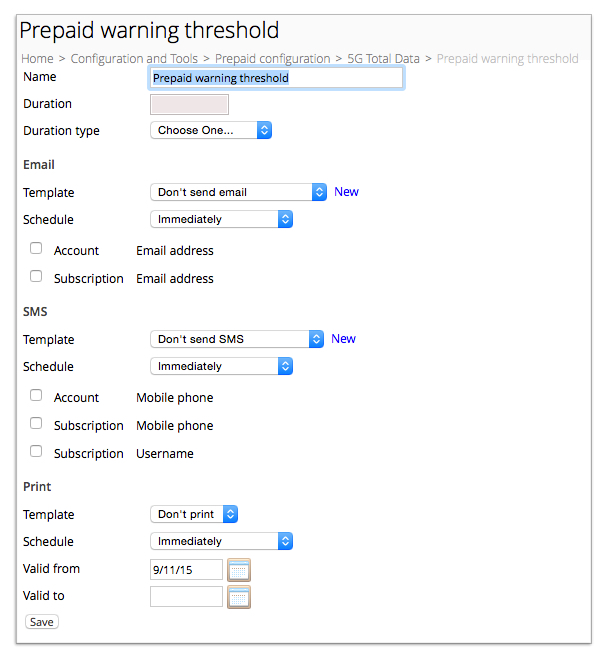Add a prepaid warning threshold
A prepaid warning threshold specifies the time period before a prepaid block expiry has been reached at which a warning is triggered. A warning can be sent by both email and SMS.
The prepaid warning threshold table, displayed on a prepaid block's properties page, lists alerts configured on a prepaid block. Multiple warning thresholds can be configured on a prepaid block.
Note: If at the time that a warning is configured to be sent there is no remaining
data for the prepaid block, no warning will be sent.
This task explains how to set a new prepaid warning threshold.
Figure: Prepaid block warning threshold properties