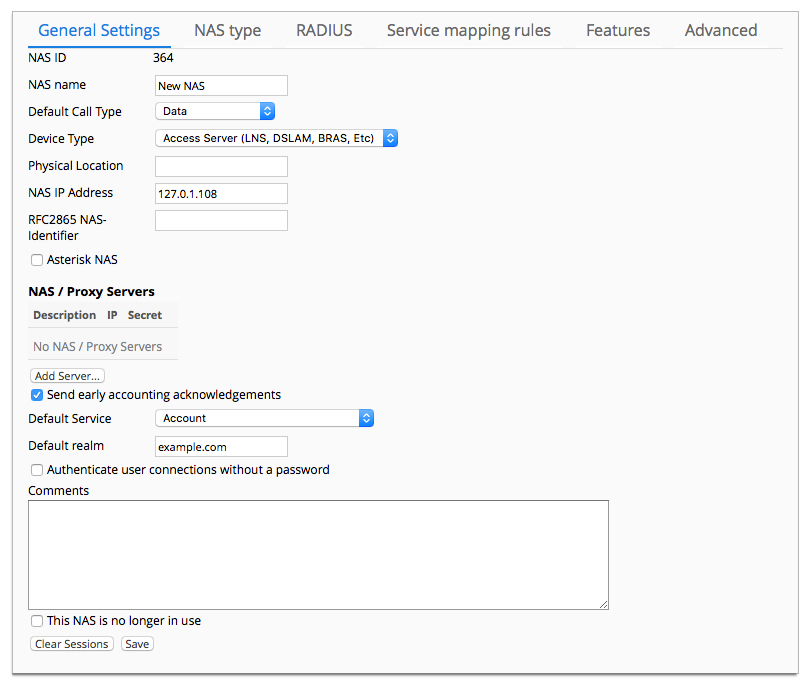General settings properties
The General Settings tab specifies the default network address, type of server and accounting settings of the NAS.
- NAS ID
- Specifies a Smile assigned NAS ID code.
- NAS name
- Specifies a descriptive name for the NAS or proxy server entry.
- Default Call Type
- Specifies the default call type of the usage generated by the NAS.
- Event count
- Data
- Video Call
- Forwarded Voice
- Imported Charge
- MMS
- SMS
- Unknown
- Voice
- WAP
- Fax
- Device Type
- Specifies the type of server.
- Access Server (LNS, DSLAM, BRAS, Etc)
- Proxy Server
- Physical Location
- Specifies the physical location of the NAS. For information only.
- NAS IP Address
- Specifies the IP address of the NAS.
- RFC2865 NAS-Identifier
- A unique string that identifies the NAS. A NAS-Identifier is not required if the NAS IP Address is specified.
- Asterisk NAS
- When selected specifies that the NAS is an Asterisk VOIP appliance.
- NAS/Proxy Servers
- Displays a summary list of server IP addresses and their secrets. Click Add Server... to add servers to the list.
- Send early accounting acknowledgements
- When selected specifies that Smile sends an acknowledgement before processing packets.
Received packets are queued for processing. Note: If Smile is restarted queued packets may be lost.
- Default Service
- Specifies which service corresponds to RADIUS packets. If other service mapping rules do not match, this service is used by default. For more information, see Configuring services.
- Default realm
- Specifies the default realm if a received username does not include a realm to produce a fully qualified username.
- Authenticate user connections without a password
- When selected specifies that no password is required for connection authentication.
- Comments
- For information only.
- This NAS is no longer in use
- When selected specifies that the NAS is deprecated and no longer in use.
Figure: General Settings tab