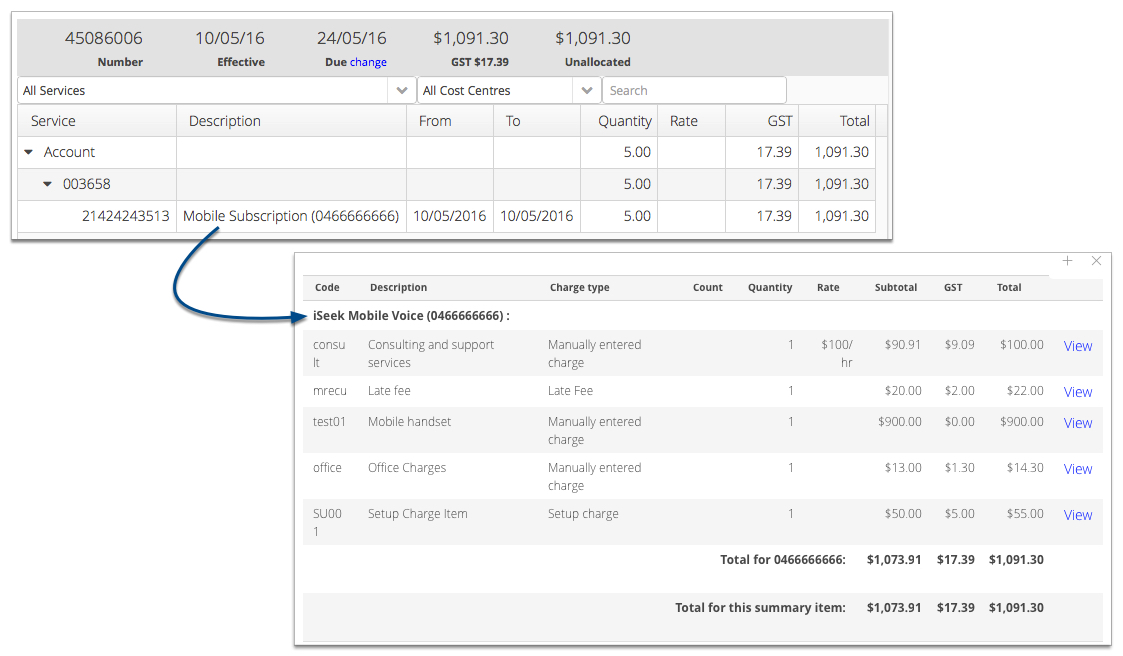Charge type behaviours
Charge items can be displayed grouped together or rolled up into one line item.
Group—Charges are still displayed individually on an invoice, but charges of the same charge type are displayed grouped together on the page.
Roll Up—Multiple charges are rolled up and displayed as one line item on an invoice with an item description, the quantity of charges that have been rolled up and a total charge for all the line items that are part of the rolled up group.
Multiple charge types can be specified for a grouping, and a behaviour can be set separately for each charge type.
The following is an example of roll up grouping behaviour. The invoice displays one line item for Mobile Subscription (0466666666) that contains 5 charges. Opening the roll up entry displays the individual charge types and the charges that have been included. You can configure how group or roll up entries are displayed on a printed or emailed invoice.
Figure: Example of roll up invoice grouping