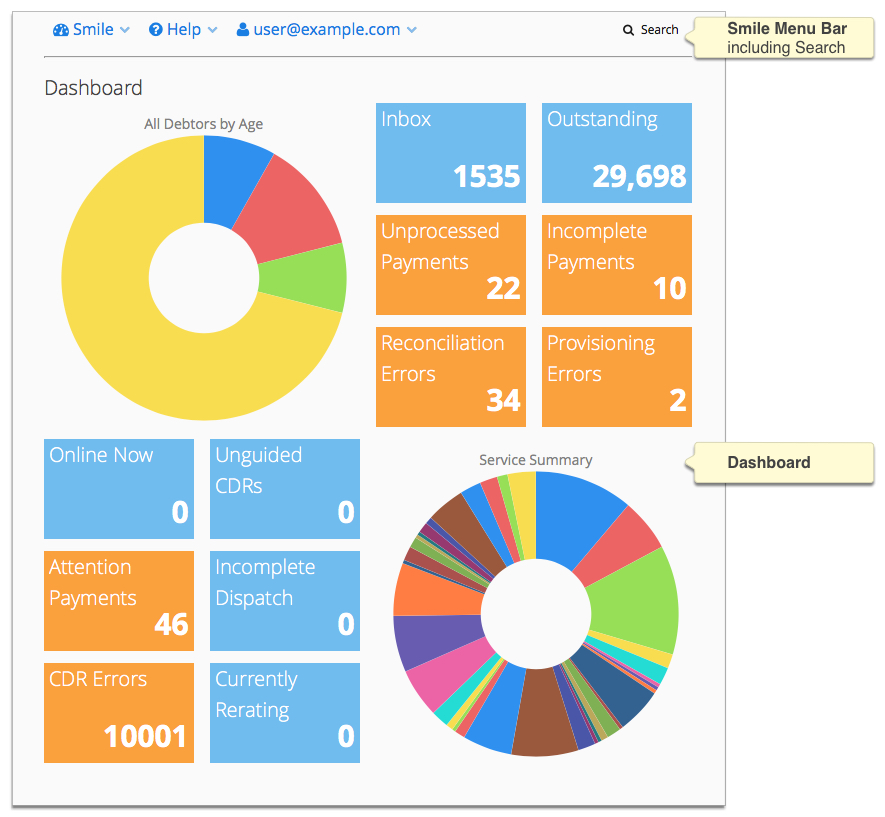The Smile Dashboard
The Smile Dashboard is the first page you see when you log in to Smile.
The dashboard has two sections:
- Smile Menu Bar—contains drop-down menus to common tasks and areas of functionality. The Smile Menu Bar is visible at the top of every Smile page.
- Dashboard—contains clickable graphical items that display informative charts, item counts or issues that may require attention.
Figure: The Smile Dashboard