Approve invoices
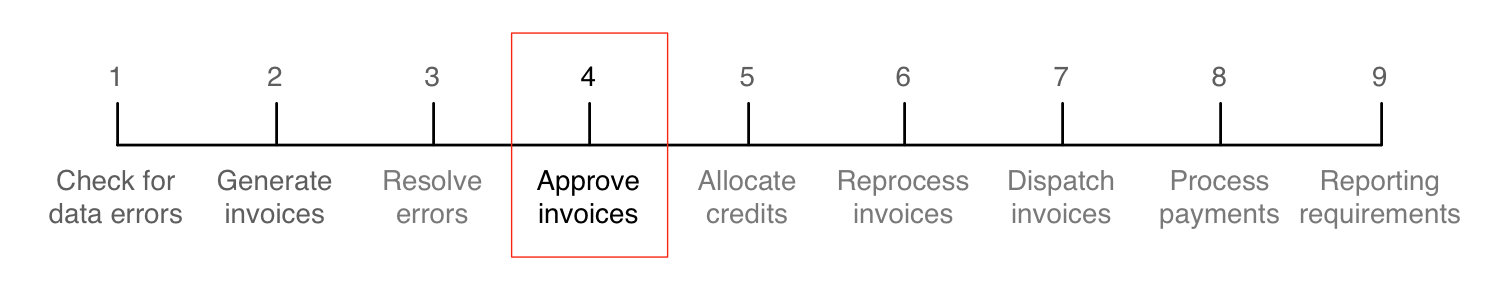
- changes the status of each invoicing period to Closed
- adds the invoice value to the account balance
- adds the invoice to the dispatch queue
- schedules an automatic payment, if configured to do so
- makes the invoice available to customers in CAT
If an invoice is incorrect, for example if it contains an excessive usage charge, you can cancel the invoice and fix the error. After you cancel an invoice, Smile changes the status of each invoicing period in the invoice to Open.
This task explains how to approve invoices. Because the Generate Invoices page displays unapproved invoices by billing run, we recommend that you use this page to approve invoices rather than the Invoice Approval and QA page. Generally, the Invoice Approval and QA page does not group unapproved invoices by billing run.
To approve or cancel invoices in bulk, tick the checkbox next to the appropriate invoices and click Approve Selected or Cancel Selected.