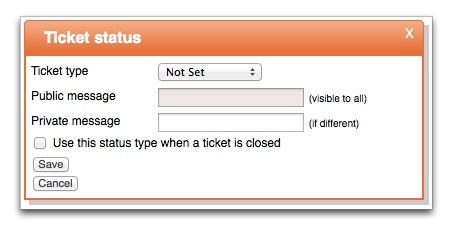Add a ticket status type
Addition of descriptive status types helps operators and clients see the high level status of a ticket.
This task explains how to add a new ticket status.
Figure: New Ticket status window
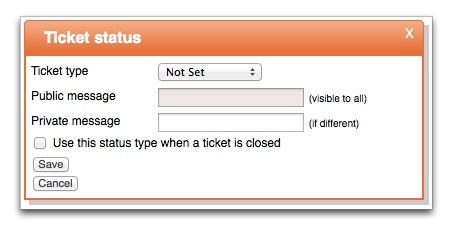
Addition of descriptive status types helps operators and clients see the high level status of a ticket.
This task explains how to add a new ticket status.
Figure: New Ticket status window