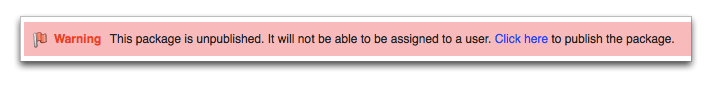Publish a package
When a new package is created it begins in an unpublished state. It can be configured and edited, but is not available to Smile operators until it has been published. Publishing a package makes the package active.
This task explains how to publish a package.
Figure: Unpublished package warning