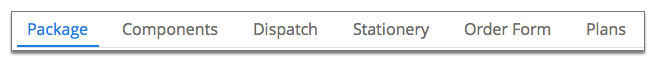Package tabs
When you view or add a package, the package name page is displayed. A package contains several tabs that display the configuration and components of the package.
The following table summarises the tabs available to a package.
| Tab | Purpose |
|---|---|
| Package | Specifies the default account configuration of the package. |
| Components | Specifies the services included in a package. |
| Dispatch | Summarises the dispatch documents of the package, and when and how they are sent. |
| Stationery | Summarises the accounting stationery that a package uses by default. |
| Order Form | Specifies the fields displayed on an a custom order form. |
| Plans | Specifies the plan, plan options and contracts of the package. |
Figure: Package tabs