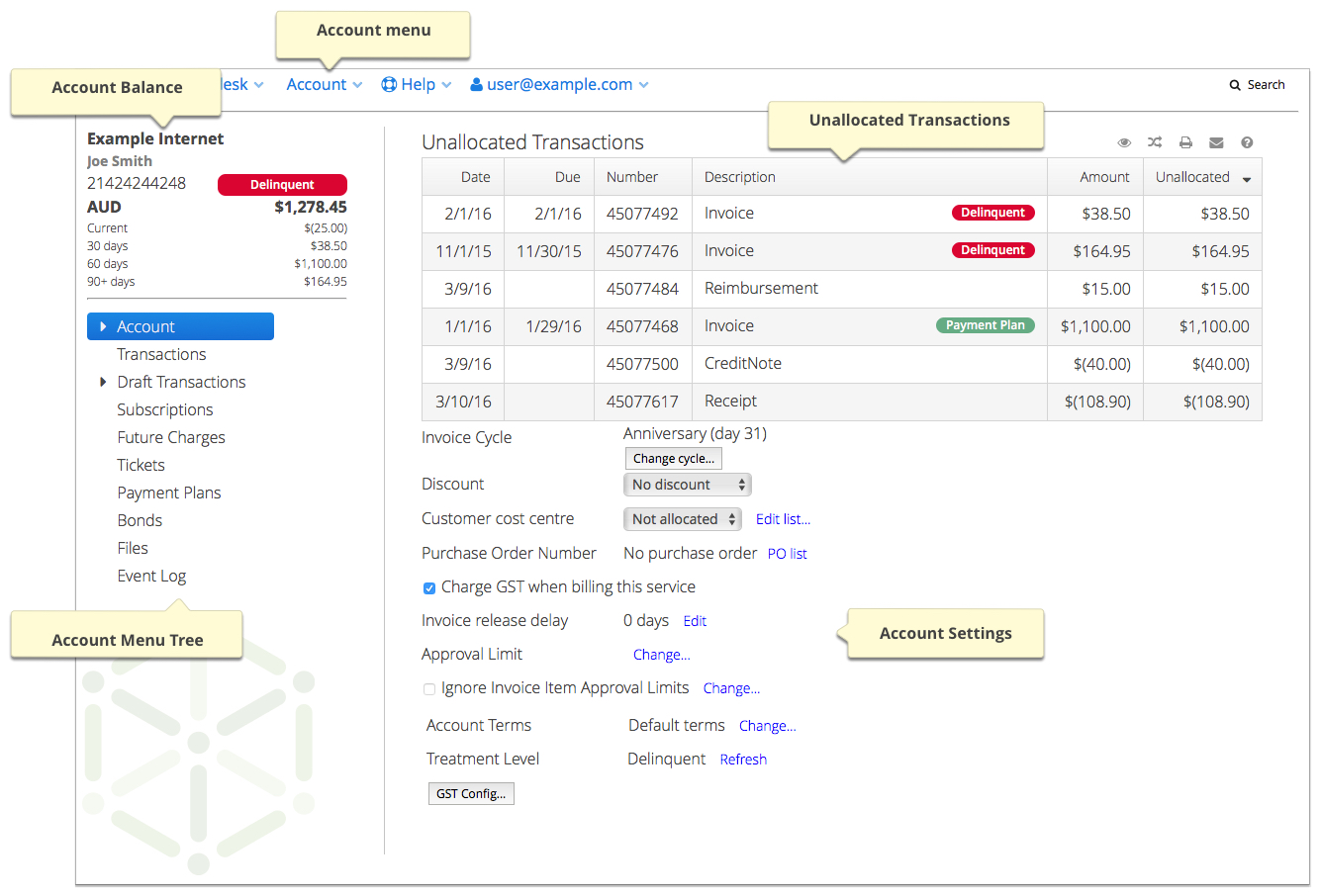The Account page
The Account page gives you an overview of an account's status and provides a summary of basic account settings.
The Account page has five sections:
- Account Balance—displays the current and aged account balance, along with the account's current treatment level. This section is always visible when working with accounts.
- Unallocated Transactions—displays summary information about the account history including pending payments, deferred invoice items, payment plans and open invoices.
- Account Settings—displays account billing settings.
- Account Menu Tree—provides links to account configuration. These menus can expand depending on the account activity or subscription you are viewing. The menu tree is always visible when working with accounts.
- Account menu—provides links to Account actions, for example, changing address details or printing unpaid invoices.
The following screenshot shows you the sections of the Account page.
Figure: The Account page