Tables
Reports using the Analytics table format display a ![]() to the left of any data row that can be expanded. Click on the
to the left of any data row that can be expanded. Click on the ![]() to display the entries that are part of the data group.
to display the entries that are part of the data group.
The following screenshot shows a report with data rows that can be expanded to display the items that constitute the report category result.
Figure: An example report with expandable data rows
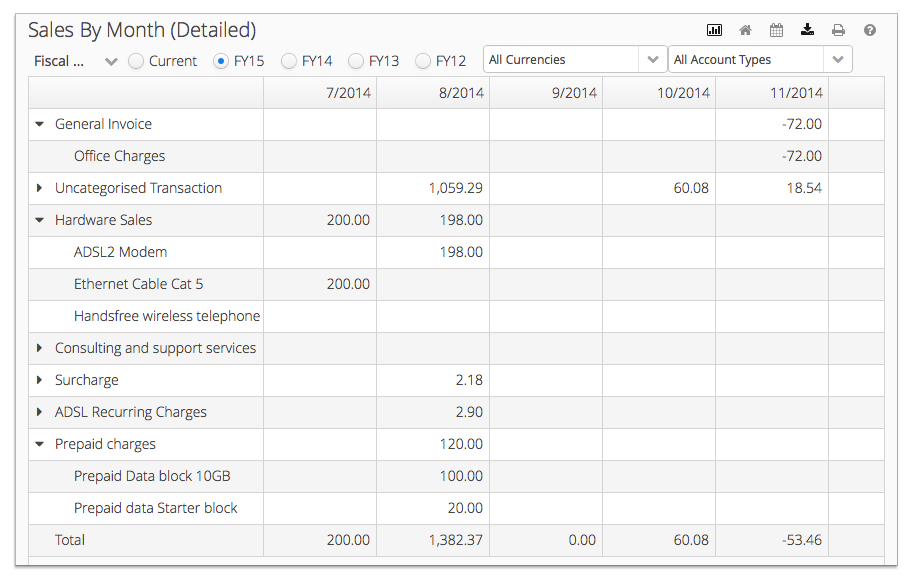
Tip: This additional data is also exported when you download an XLSX file of the
report.