The Activity page
The Activity page provides a summary of the data a subscription uses in a rating period. If the subscription is currently logged in, the Activity page also provides a summary of the current session.
The following screenshot shows you an example of the Activity page.
Figure: The Activity page
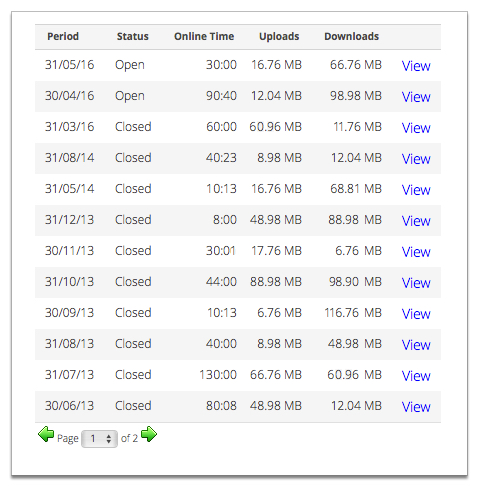
Green text at the top of the page highlights that a customer is currently using the subscription. Click Details in the Current Connections section to view more information about the current session.
Double-click a rating period entry in the Activity table to view the period usage information chart.
Period usage information chart
The period usage information chart displays a graph of the subscription's usage throughout the rating period. The chart can display usage by Uploads, Downloads or Combined data.By default data for All dates for the period is displayed in the graph. If you select a specific date from the Date drop-down, Smile displays an hourly usage graph for that day.
On the Account Menu Tree two sub-menu entries are displayed under the period entry, Usage Alert Group Activity and the Billable Items.
Usage Alert Group Activity
The Usage Alert Group Activity page displays usage alert group totals for the period being viewed. Click View beside a usage alert group entry to display usage details.
Figure: Usage Alert Group Activity page
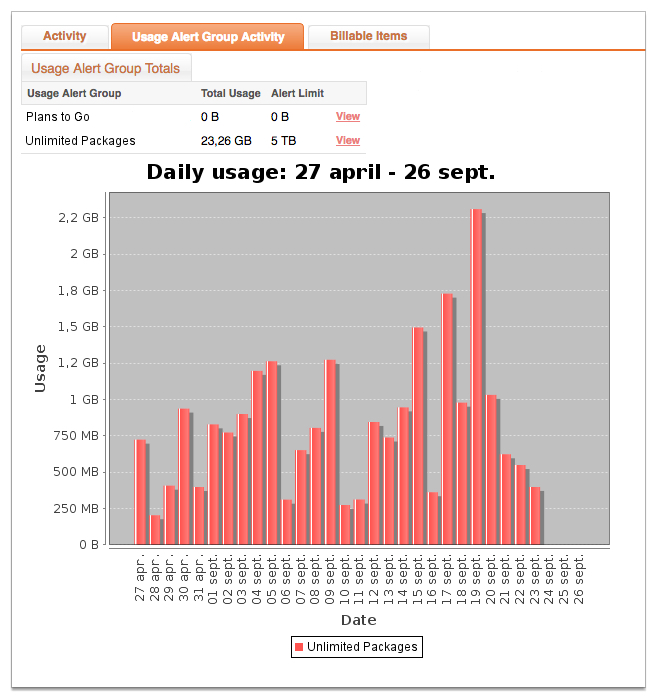
Billable Items
The Billable Items page provides summaries of the overall usage for the period and the usage on each day. The following screenshot show you an example of the Billable Items page.
Figure: The Billable Items page
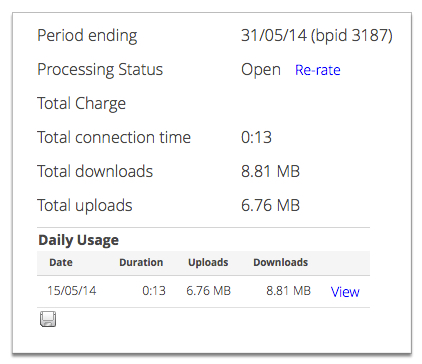
The section at the top of the page provides a usage summary for the period to date.
Click View next to a date in the Daily Usage section to view information about each data session on that day.