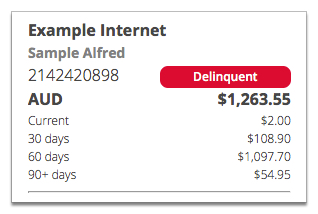Treatment levels
An account's treatment level corresponds to the most overdue invoice treatment level. For example, if an account has a delinquent invoice and a settled invoice, the account treatment level is delinquent.
Information about an account's treatment level is located at the Account Balance panel at the top of the Account Menu Tree.
If an account is overdue or delinquent, Smile also highlights the treatment level in the Account Balance panel. The following screenshot shows an example of the Account Balance panel for an account with the Delinquent treatment level. If your company has different treatment levels, different text appears in the Account Balance panel.
Figure: Example of the Account Balance panel for a delinquent account