The Generate Invoices page
The Generate Invoices page provides information about billing runs that:
- are ready for billing
- contain invoices with unresolved errors
- contain unapproved invoices
Smile does not display completed billing runs on this page.
The following screenshot shows you an example of the Generate Invoices page.
Figure: The Generate Invoices page
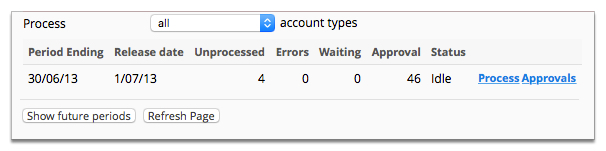
Warning: Do not click Show future periods unless you have been
told to do so. This button closes an open invoicing period before the period end date.
The following column names require additional explanation:
- Release Date
- Specifies the date that the invoicing period is available for billing.
- Unprocessed
- Specifies the number of unprocessed invoicing periods in the billing run.
- Errors
- Specifies the number of invoicing periods that Smile could not process.
- Waiting
- Specifies the number of invoicing periods in the process queue. This column only has a value during billing run processing.
- Approval
- Specifies the number of invoices awaiting manual approval.
- Status
- Specifies the status of the billing run process.
The following links next to each billing run require additional explanation:
- Errors
- Opens the Billing Run Errors page, which lists the cause of each error in the billing run.
- Stats
- Provides information about when the billing run was processed.
- Process
- Starts the billing run.
- Approvals
- Opens the Pending Approvals page, which displays the invoices awaiting approval for each billing run.