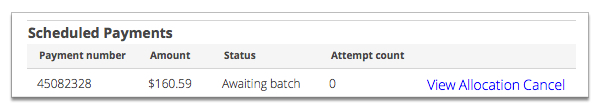Cancel payment
Before a payment has been included in a batch it can be cancelled from an Account.
On the Account Menu Tree, click the ![]() to the left of Account, then click
Scheduled Payments. Select Cancel against the
payment awaiting batch. No alerts will be triggered.
to the left of Account, then click
Scheduled Payments. Select Cancel against the
payment awaiting batch. No alerts will be triggered.
Once a payment has been included in a batch this option is not available on an account.
Figure: An example pending payment on an account