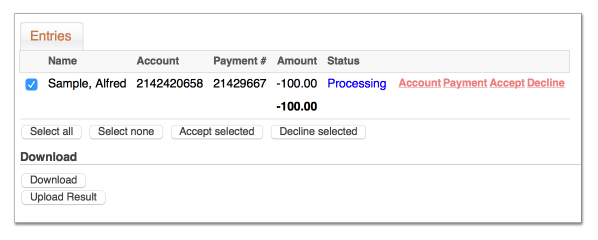Decline
A payment that has been included in a batch can be declined. This simulates a rejection by the payment gateway. The relevant alert, if defined, will be triggered.
To access click the Smile menu, then click Billing. On the Billing page, click Payments, then click View incomplete batches. Click View to see the details of the batch.
Click Decline against the relevant payment.
Figure: An example batched payment