A plan schedule specifies plans for the service, including an initial or
introductory plan configuration.
This task explains how to add a plan schedule to a package service.
-
Select Packages under Services, Ordering &
Rating on the Configuration and Tools page.
The Packages page is displayed.
-
Click View to right of the required package entry.
The Package tab is displayed.
-
Click the Components tab.
The Components tab is displayed.
-
Click View to the right of the required service in the
Provided Services list on the package
Component tab.
The Component tab is displayed.
-
Click the Plan schedule tab.
The
Plan schedule tab is displayed.
Figure: Component Plan schedule tab
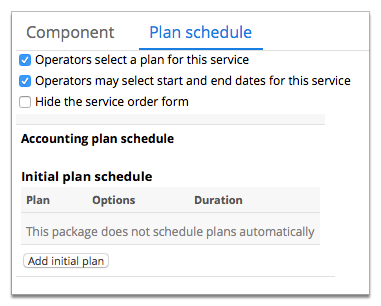
-
Click Add initial plan.
The Change Plan page is displayed.
-
Complete the required Change Plan fields.
-
Click Save.
The Components tab is displayed.