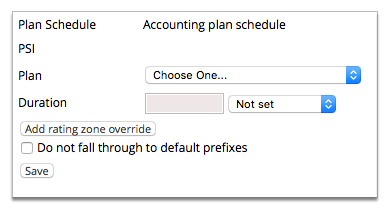Components properties
Component
- Service
- Specifies the service. This list displays all published Available Services and System Services in Smile. For more information, see Configuring services.
- Service ID Type
- Specifies how a service username is created or obtained.
- Entered by operator
- Account ID
- From other package component
- When adding this package to an existing account
- Specifies the action taken when adding a package to an existing account.
- Always add this service
- Only add this service if there is not already a service of this type
- Skip this service
- Sort Order
- Specifies the order in which services are added when an order is placed. Services with a lower sort order number are added first.
Plan schedule
- Operators select a plan for this service
- When selected specifies that a Smile operator can select a plan to be implemented after the initial plan.
- Operators may select start and end dates for this service
- When selected specifies that a Smile operator can set validity dates on the service.
- Hide the service order form
- When selected specifies that the order form for the service is hidden when using the default Smile service order forms.
Accounting plan schedule
- Initial plan schedule
- Displays a summary list of schedule plan changes.
- PSI
- Displays the Plan Schedule Item number for the selected Plan.
- Plan
- Specifies a service plan. The plan options displayed are specified in the service. If a plan contains additional charging options these will be displayed. For more information, see Configuring plans.
- Duration
- Specifies the length of time that the plan is applied to the service.
- Not set
- Days
- Months
- Rating periods
- Years
- Hours
- Add rating zone override
- Specifies the addition of an override to the rating zone to which an SZU (Standard Zone Unit) is mapped, if the rating configuration uses rating zones.
- Show tariff entry table
- When selected allows tariff imports.
- Show prefix entry
- When selected allows prefix import and display.
- Do not fall through to default prefixes
- When selected disallows fall through to default prefixes.
Figure: Accounting plan schedule properties