Add or change a setup charge
A setup charge is a charge applied when a subscriber first begins a plan.
This task explains how to add or change a setup charge.
-
Under the Extra Charges section on the
Settings tab, click Change... to the right of the Setup
charge line.
A Setup charge page is displayed.
-
Select the Charge a setup fee checkbox. Click
Save.
Setup fee property fields are displayed.
Figure: Setup charge page
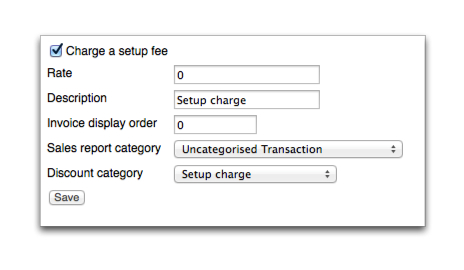
-
Complete the setup fee properties:
- Rate—Specifies the numerical ex tax value of the setup fee.
- Description—Specifies the invoice item text of the setup fee.
- Invoice display order—Specifies the display order of the charge on an invoice. For example, 0 will list the item at the top of the invoice. 9 will display the charge item lower.
- Sales report category—Specifies the sales report category the charge is allocated to. For more information, see Sales report categories.
- Discount category—Specifies a discount or commission category for the setup fee. For more information, see Charge types and units.
-
Click Save.
The charge option properties page is displayed.