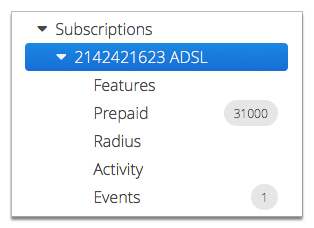Subscription sub-menus
The Subscriptions page displays a summary of all subscriptions on an
account. When you view a subscription, the subscription's summary page is displayed. When viewing
individual subscriptions click the ![]() to the left of the subscription entry in the Account Menu Tree to access
additional subscription menu entries that display usage and configuration data for the
subscription.
to the left of the subscription entry in the Account Menu Tree to access
additional subscription menu entries that display usage and configuration data for the
subscription.
An individual subscription entry in the Account Menu Tree is displayed in the format of service ID service name. The following screenshot shows an example of the Account Menu Tree displaying 3 subscription entries.
Figure: Subscriptions sub-menu entries
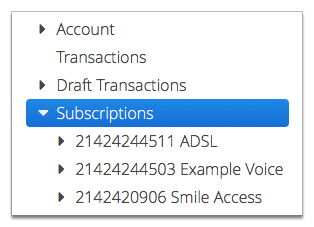
The sub-menu entries displayed for each subscription will vary for each type of service. For example, the usage and configuration data that Smile displays for an ADSL subscription is different to the data displayed for a mobile subscription.
| Menu | Service | Purpose |
|---|---|---|
| Access | Customer Portal/CAT Access | Displays the subscriptions that can access CAT. |
| Activity | Data | Displays subscription usage data. |
| Calls | Telephony | Displays subscription usage data. |
| CAT Ordering Options | Customer Portal/CAT Access | Displays the packages a customer can order through CAT. |
| Destinations | Telephony | Displays custom destinations for the subscription. |
| Events | All | Displays each change or other action that occurs on the subscription. |
| Features | All | Displays additional features added to a subscription. |
| Personal Groups | Smile Access | Displays the groups of which the operator is a member. |
| Prepaid | Prepaid | Displays the prepaid purchase history, and lets you add prepaid blocks to the subscription. |
| Radius | Data | Displays the subscription's configuration information, static IP addresses and features. |
| subscription ID service name | All | Displays plan, contract and accounting information, and contains shortcuts to other functionality. |
| Timesheet | Smile Access | Displays timesheet entries for the operator. |
The following screenshot shows you the sub-menus of a Subscription for a prepaid data subscription. Smile displays the subscription summary page, Features, Prepaid, Radius, Activity and Events menus for this subscription.
Figure: Data subscription sub-menus