Email template
An email template contains the message that is sent as the first reminder.
Email templates are located in Email Templates under Email, SMS, Print & Web in the main section of the Configuration and Tools page.
This template has a Document type of Invoice.
This means that the substitution codes associated with invoices such as
{overdueBalance} can be used. Invoice based email templates can be associated
with invoice stationery documents, for example, this email could be used to also send an attached
invoice. A document type of Account is also often used with credit control and can be used to send
statements.
Figure: First reminder email template
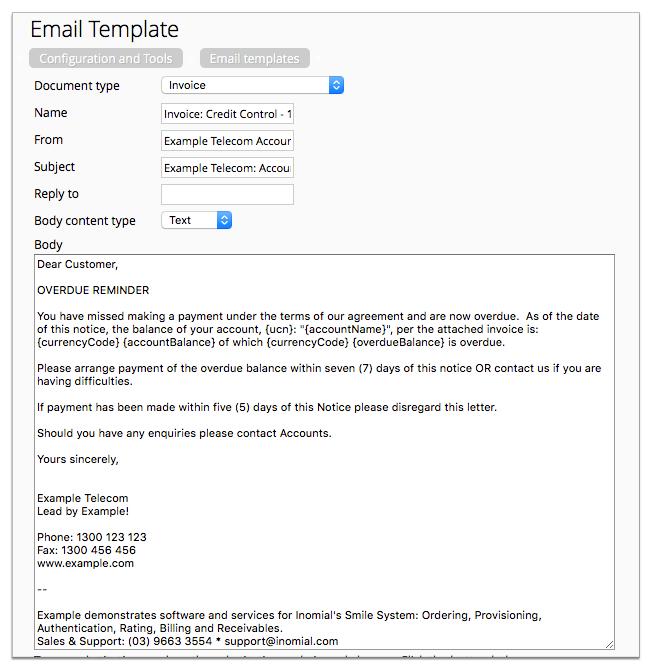
Note the inserted substitution codes (field names surrounded by curly braces). A list of the document type specific fields can be accessed by clicking Substitution codes.